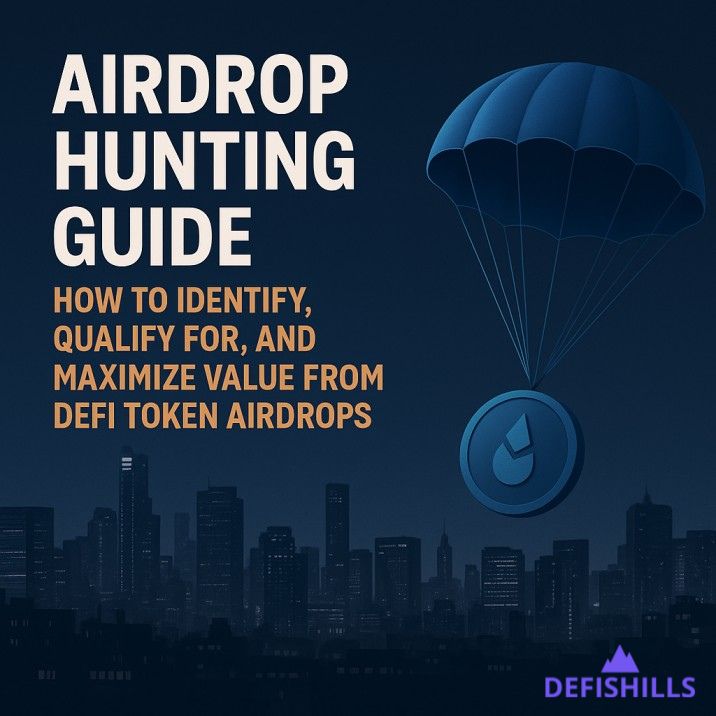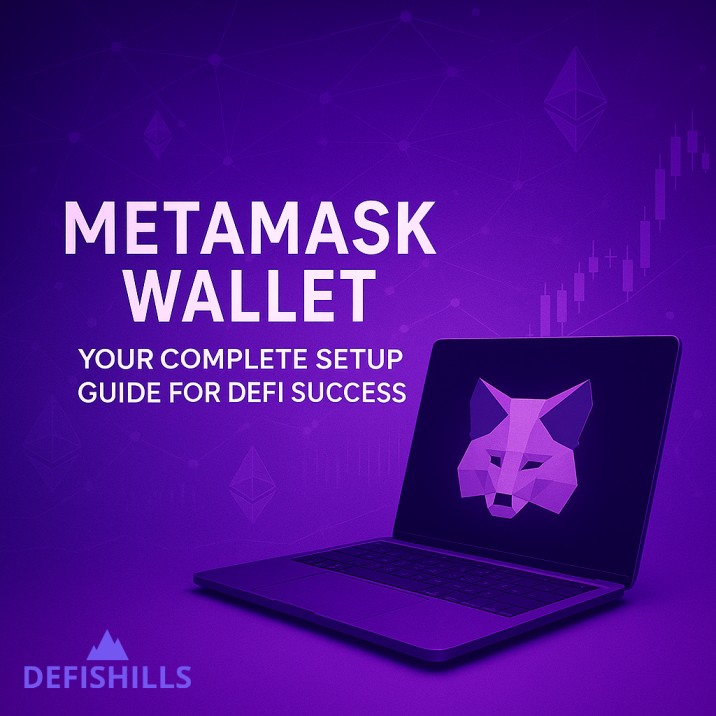Introduction
In the dynamic world of decentralized finance (DeFi), securing your digital assets is crucial. SAFE, formerly known as Gnosis Safe, continues to lead the way in multi-signature wallet solutions. This comprehensive guide explores how to maximize security using SAFE Smart Accounts, focusing on their core multisig functionality and integration with hardware wallets like Gridplus, Trezor, and Ledger for enhanced protection.
What Are SAFE Smart Accounts?
SAFE Smart Accounts are advanced multi-signature (multisig) wallets designed to enhance the security of your digital assets. By requiring multiple approvals for transactions, these accounts provide an additional layer of protection. Compatible with networks like Ethereum, Polygon, and Arbitrum, SAFE Smart Accounts leverage smart contracts to establish complex authentication rules, making them more secure than traditional single-signature wallets.
SAFE Smart Accounts stand out due to their sophisticated use of smart contracts. These contracts allow users to set up specific rules for how transactions should be approved and executed. This flexibility not only adds an extra layer of security but also enables customized workflows that can adapt to various needs and scenarios.
How Do SAFE Smart Accounts Work?
SAFE Smart Accounts operate through smart contracts that manage authentication and operations. These accounts require multiple private keys (signatures) to approve a transaction, reducing the risk of unauthorized access.
Here’s a closer look at their operation:
- Smart Contracts: The backbone of SAFE Smart Accounts, these contracts dictate the terms and conditions under which transactions can be authorized. They are self-executing contracts with the terms of the agreement directly written into code. This ensures that transactions occur only when specific conditions are met, enhancing security and trust.
- Conditional Execution: Transactions are executed only if predefined conditions are met, making unauthorized actions nearly impossible.
- Multiple Signatures: By requiring multiple private keys to sign off on a transaction, the risk of unauthorized actions is significantly minimized. This multi-signature approach means that even if one key is compromised, unauthorized transactions cannot occur without the additional required signatures.
- Distributed Security: With keys spread across different devices or individuals, compromising all necessary keys becomes extremely difficult.
- Redundancy: Even if one keyholder loses their key, others can still authorize transactions, ensuring continuous access to funds.
Basic set up for Multisignature Wallet
Setting up a multisig wallet involves using multiple private keys to enhance security. Here's an example setup using four separate private keys, requiring 3 out of 4 keys to authorize a transaction:
- Three Hardware Wallets: Utilize different devices such as Gridplus, Trezor, and Ledger.
- One Mobile Wallet: Use a mobile wallet like Rabby.
By distributing the keys across various devices, you ensure that even if one key is compromised, the transaction still requires approval from two additional secure sources.
Collaborative Multisig Wallets
Additionally, multisig wallets aren't just for individual use. You can set them up with other trusted parties:
- With Your Spouse or Family Members: Share control over a joint wallet where multiple family members hold keys, providing an extra layer of security against unauthorized transactions.
- Family Budgeting: Manage household finances collaboratively.
- Estate Planning: Securely manage inheritance and shared assets.
- Between Friends: Create a shared pool of funds for group activities or investments where everyone has a say in the financial decisions.
- Group Investments: Pool resources for collective investment ventures.
- Event Planning Funds: Manage funds for group trips or events securely.
Multisig Wallets in DAOs
Many Decentralized Autonomous Organizations (DAOs) operate their treasuries using multisig wallets. In these setups:
- Key Members Control Private Keys: Essential members of the project hold the keys, ensuring that no single individual has unilateral control over the funds.
- Consensus-Based Decisions: Transactions require group approval, reflecting collaborative governance.
- Reduced Fraud Risk: Multiple signatories reduce the risk of embezzlement or fraud.
- Enhanced Security and Trust: By requiring multiple signatures, DAOs can prevent unauthorized access and ensure that transactions are only approved through consensus.
- Transparency: Every transaction is visible on the blockchain, promoting accountability among members.
- Operational Continuity: Ensures that operations can continue smoothly even if one member is unavailable or incapacitated.
The options for configuring multisig wallets are only limited by your imagination. Whether for personal use, family finances, or managing large-scale projects within DAOs, this setup offers robust security and collaborative control.
Now that you have a general idea of why multisig wallets are extremely powerful for maximizing security in decentralized finance, let's take a step-by-step look at how to create your own Safe Smart Account.
Step-by-Step Guide to Creating a Safe Smart Account
Creating a Safe Smart Account provides enhanced security and control over your DeFi assets by requiring multiple approvals for transactions. Follow these steps to set up your Safe Smart Account:
1. Access the Safe Platform
- Head to the official Safe website.
- Connect your wallet to the Safe platform.
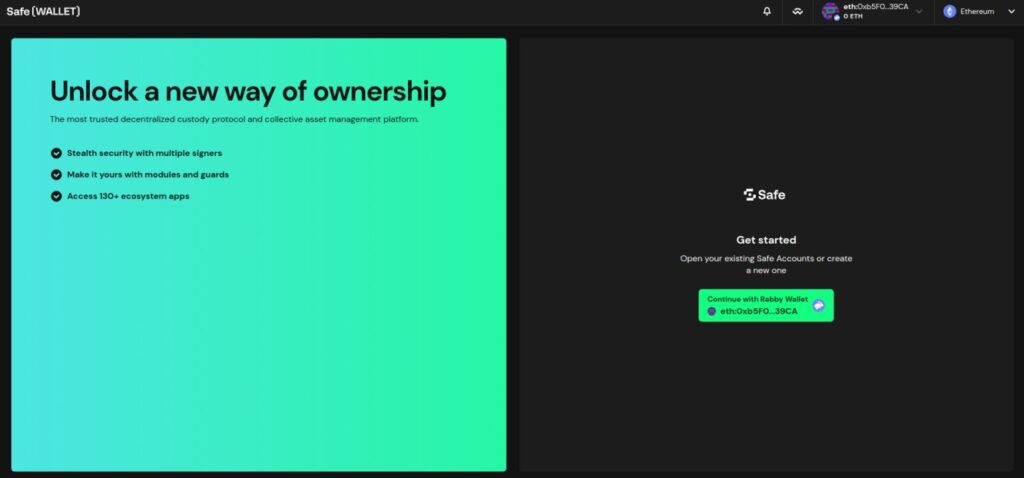
2. Name Your Safe and Select Network
- Give a name to your Safe. This name will be stored locally, and you can change it later.
- Choose the network for your Safe Smart Account. Ensure your wallet is set to the same network.
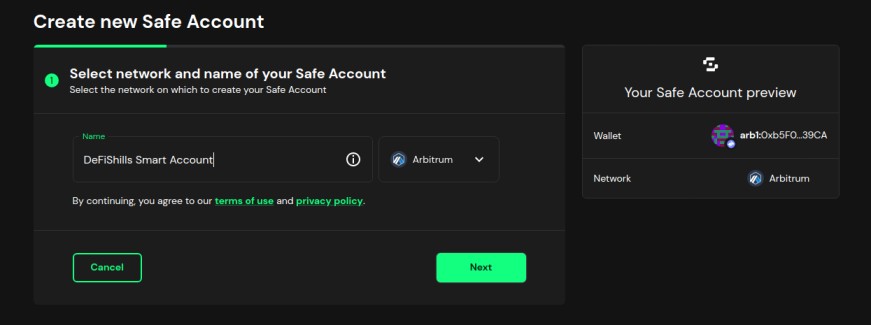
3. Add Signers and Set Threshold
- Add the addresses that will be authorized to sign transactions for your Safe Smart Account.
- Set the confirmation threshold. In this example, we use 3 out of 4 signers: 3 different hardware wallets and 1 standard wallet.
- Make sure you have enough gas to cover the creation of the Safe.
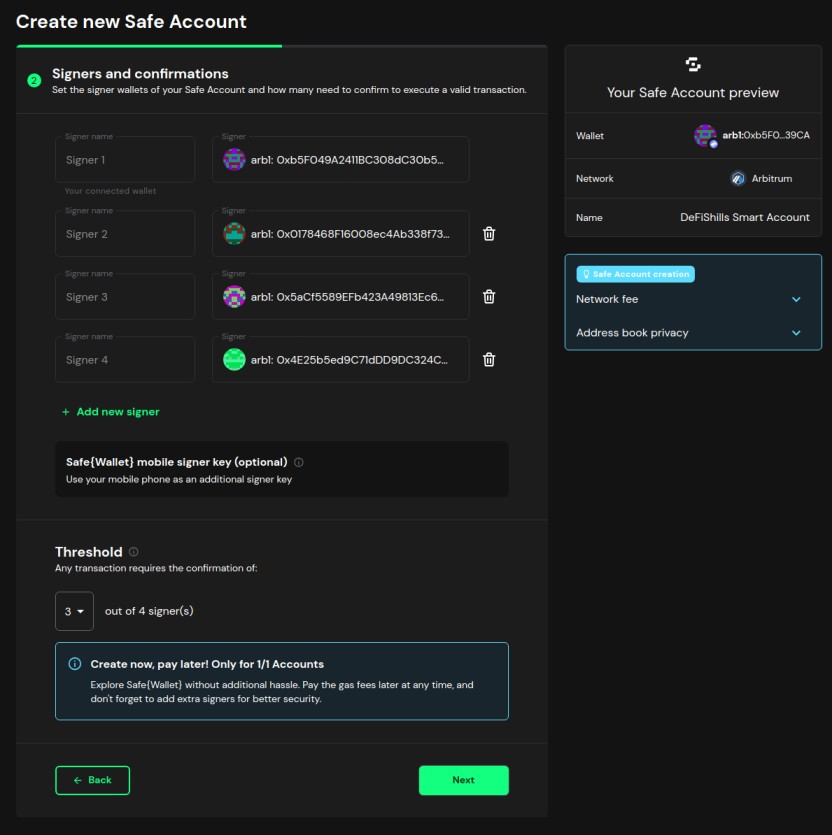
4. Review and Create Safe
- Verify all the details of your Safe setup.
- Click “Create” to proceed.
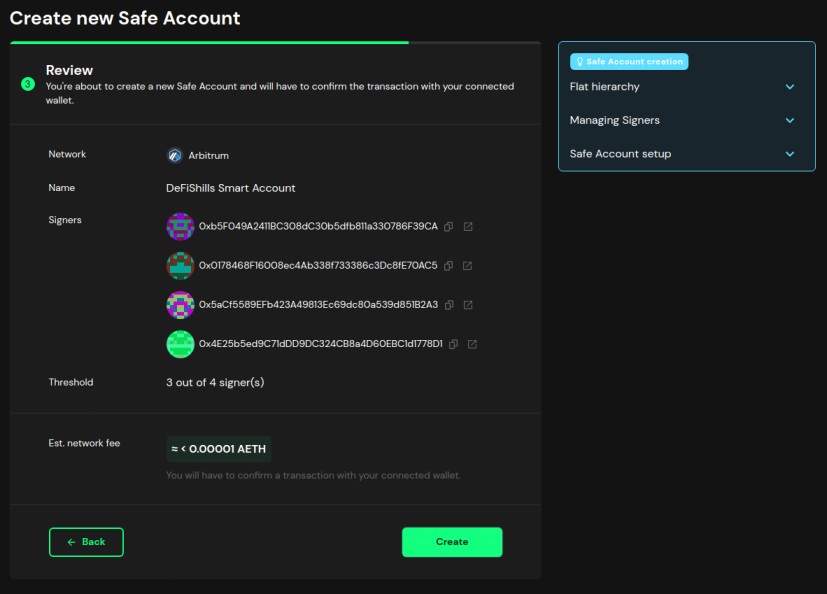
5. Sign and Broadcast the Transaction
- Sign the transaction with your connected wallet.
- Broadcast the transaction to create your Safe.
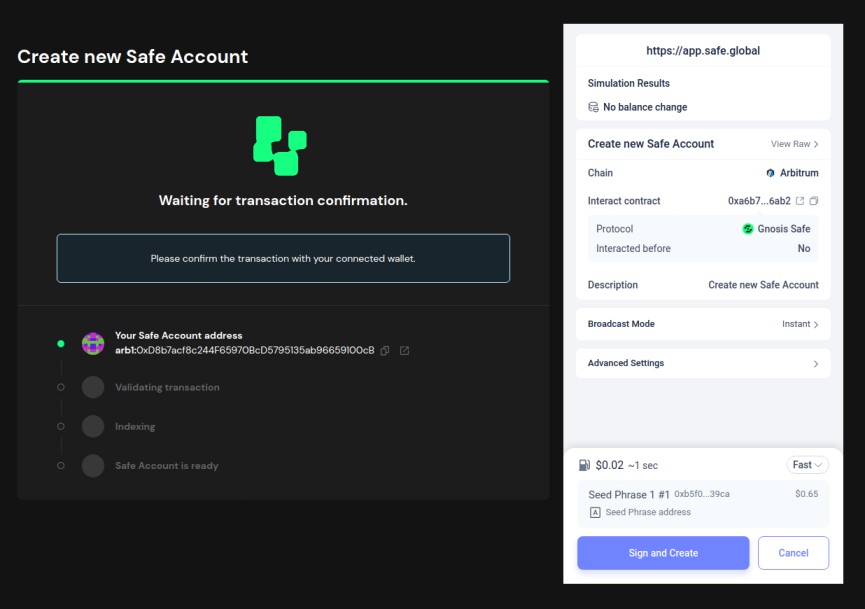
6. Completion
- Congratulations! After successfully creating your Safe, you will see your new Safe Smart Account dashboard.
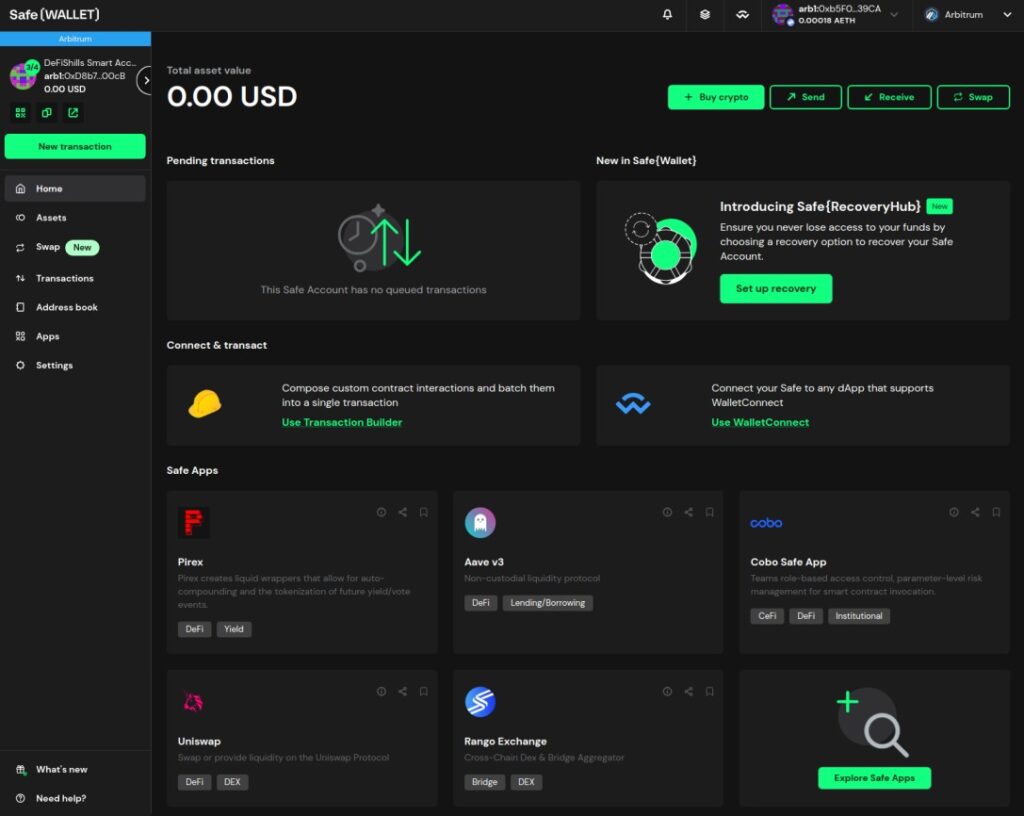
Next, let's look at how to fund your Safe.
Funding Your Safe Smart Account
Adding funds to your Safe Smart Account is a straightforward process that ensures you have the necessary assets to manage your DeFi activities. By following these steps, you can securely transfer your chosen assets into your Safe, providing a robust foundation for secure and efficient DeFi transactions.
1. Copy the Safe Address:
- Navigate to your chosen wallet.
- Copy the Safe address from the top left corner or from the Assets tab within the Safe interface.
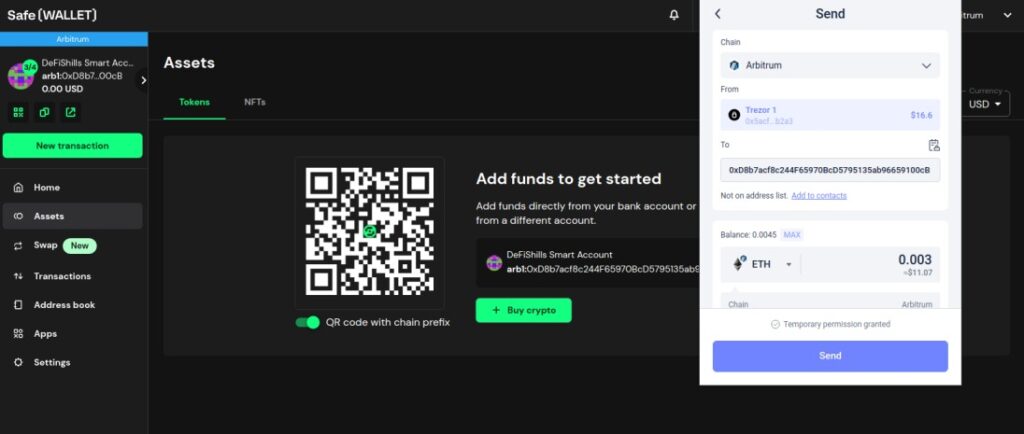
2. Send Assets:
- Paste the copied Safe address into the recipient field in your wallet.
- Select the amount and type of asset you wish to send.
- Rabby Wallet will inform you that it is a smart contract address and that there has been no previous interaction with it.
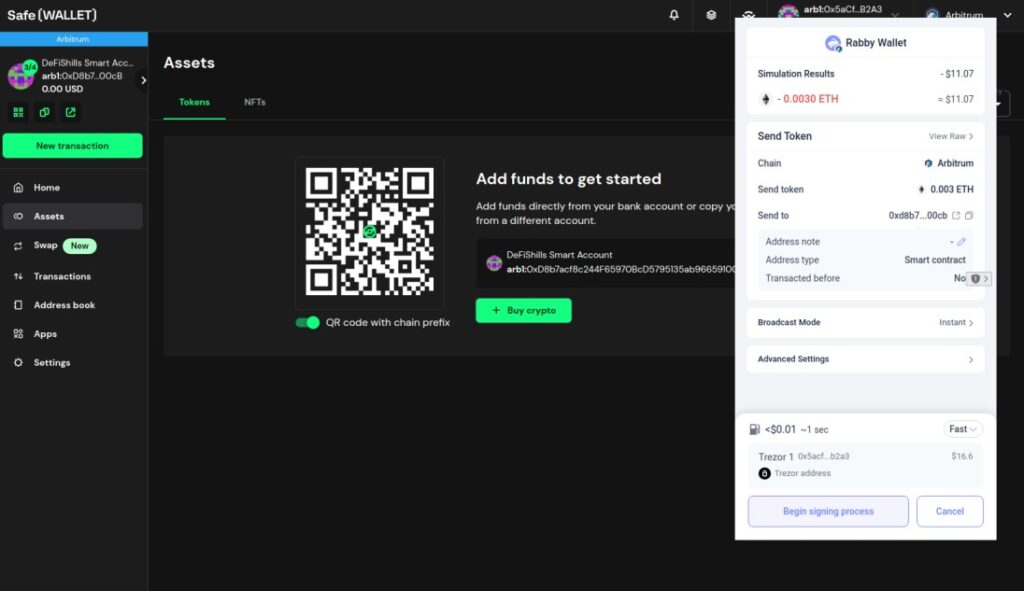
3. Verify Transaction:
- Ensure you have entered the correct address.
- Confirm and send the transaction.
- Once the transaction is complete, check the Safe assets balances to verify that the sent assets are reflected.
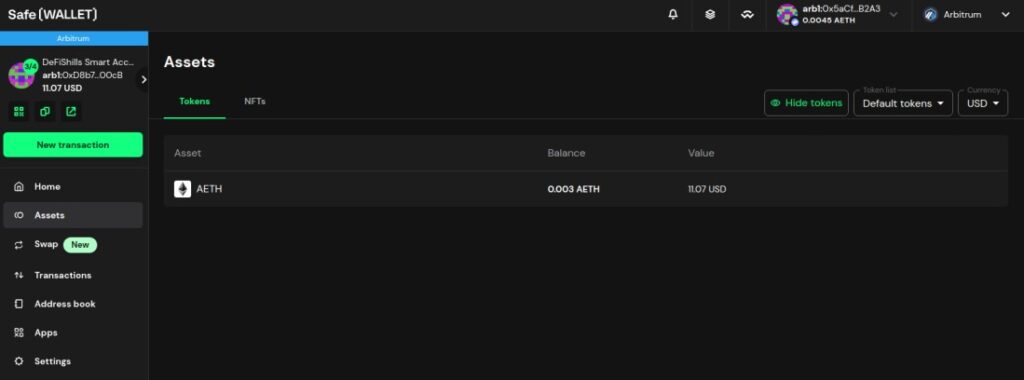
By following these steps, you can securely fund your Safe Smart Account, making it ready for managing your DeFi activities.
Safe Smart Account Features
Safe Smart Accounts offer a range of features designed to enhance security and provide seamless access to DeFi applications. Below are the key features:
1. Settings:
- This section allows you to manage your Safe Smart Account by adding new addresses, changing the threshold for required signatures, and more. Note: To manage your Safe, one of the included addresses must be connected to the Safe dApp.
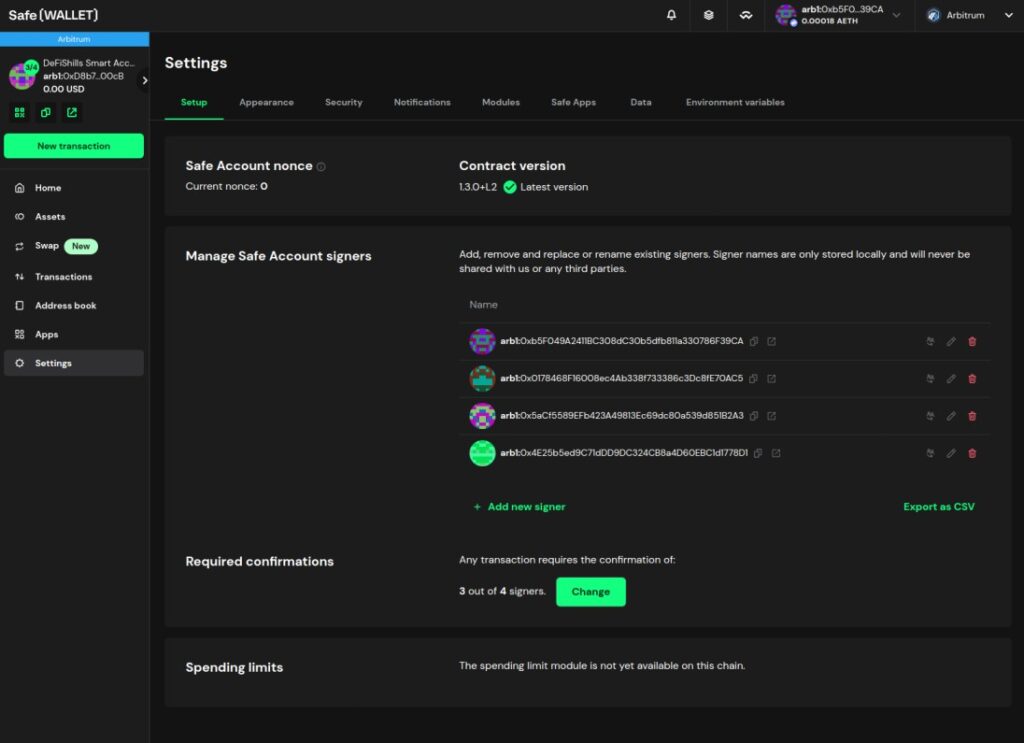
2. Apps:
- Safe integrates various DeFi applications, allowing you to use them directly within your Safe. This integration ensures you don't need to leave the Safe interface to interact with these apps.Additionally, Safe can be integrated with virtually every DeFi application, providing extensive versatility.
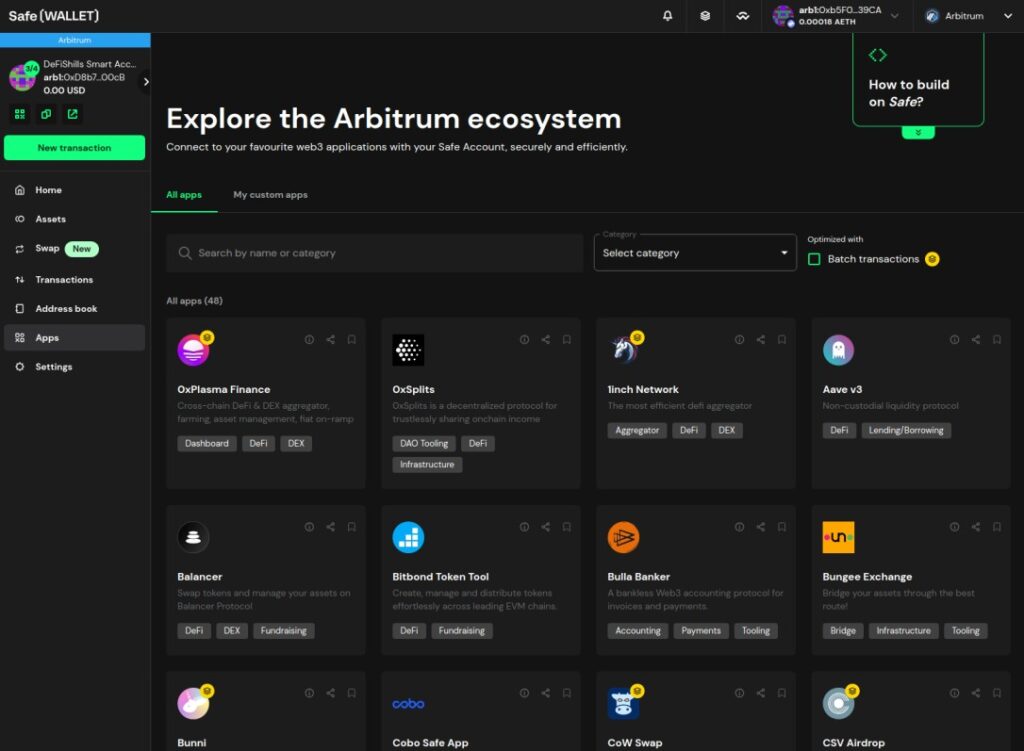
3. Address Book:
- This feature lets you add and manage addresses you frequently interact with. It simplifies transactions by providing easy access to known addresses.
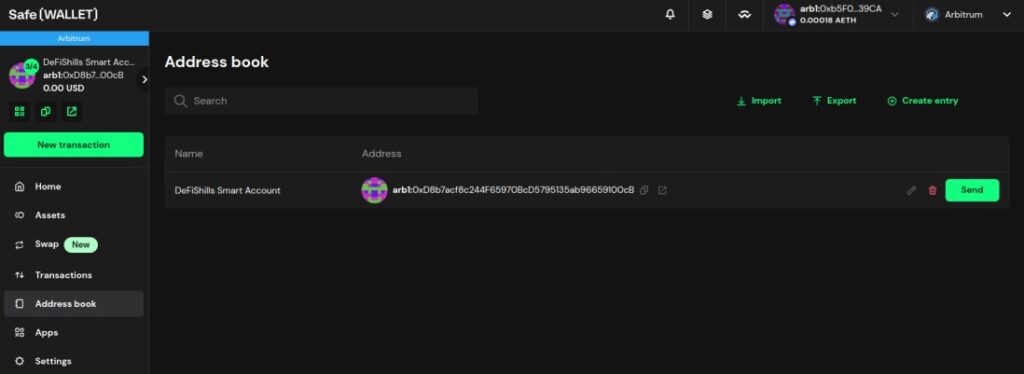
4. Transactions:
- The transactions section displays your transaction history and any pending transactions that require signing. This makes it easy to track and manage your activities within the Safe.
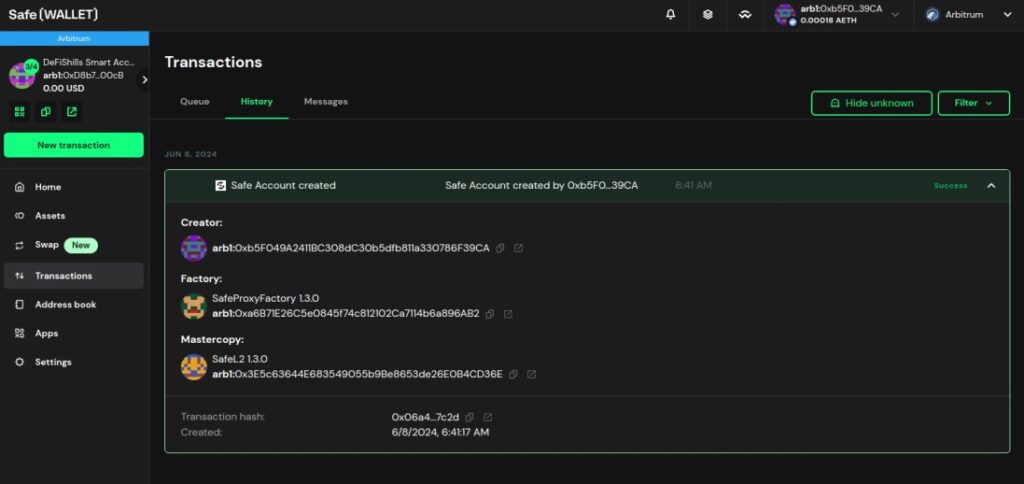
5. Swap:
- The newest feature of Safe, the swap function, integrates the COW Protocol directly into Safe Smart Account. This allows you to swap tokens directly within Safe without needing to connect to separate DeFi dApps.
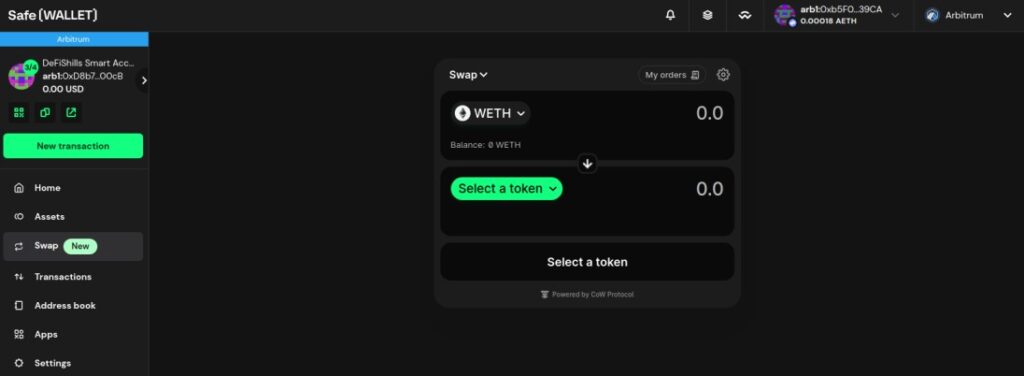
These features make Safe Smart Accounts a secure, user-friendly, and integrated platform for managing your DeFi activities. By leveraging these tools, you can enhance security and streamline your operations within the DeFi ecosystem.
Safe Smart Account Swapping
Swapping assets within Safe Smart Accounts is streamlined and secure. Here’s how to execute a swap from ETH to USDT using the integrated CoW Protocol:
1. Initiate the Swap:
- Navigate to the “Swap” tab.
- Select ETH as the asset you want to swap and USDT as the desired token.
- CoW Protocol will handle necessary steps, such as wrapping ETH, approving the token, and executing the swap in a single transaction.
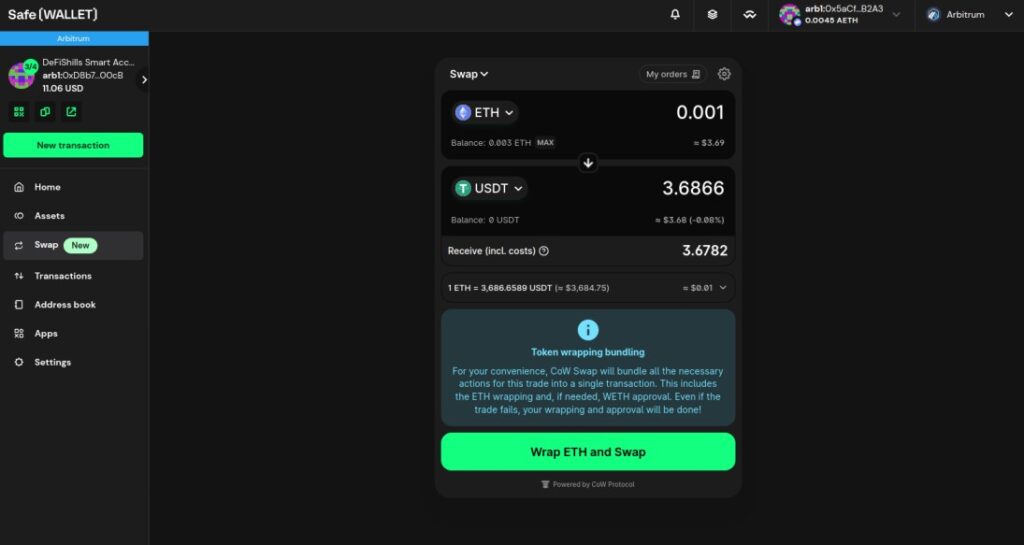
2. Confirm Swap Details:
- Review the swap details carefully.
- Ensure all parameters, including the amount and receiving token, are correct.
- Proceed by clicking on the confirmation button.
3. Transaction Confirmation:
- Confirm the transaction details and sign it with the connected wallet.
- Ensure all necessary permissions and allowances are granted.
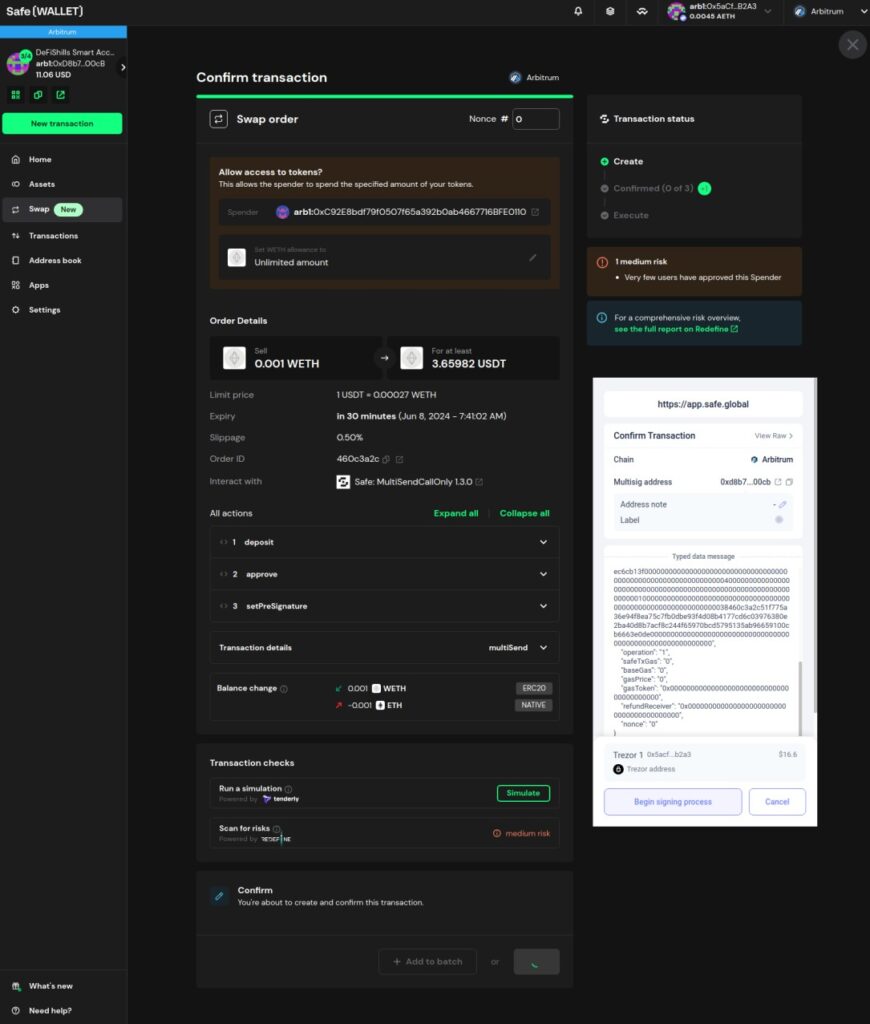
4. Pending Signatures:
- The transaction will appear in the “Transactions” tab, pending signatures from the required number of signers (3 out of 4 in this example).
- Use other wallets to sign the transaction.
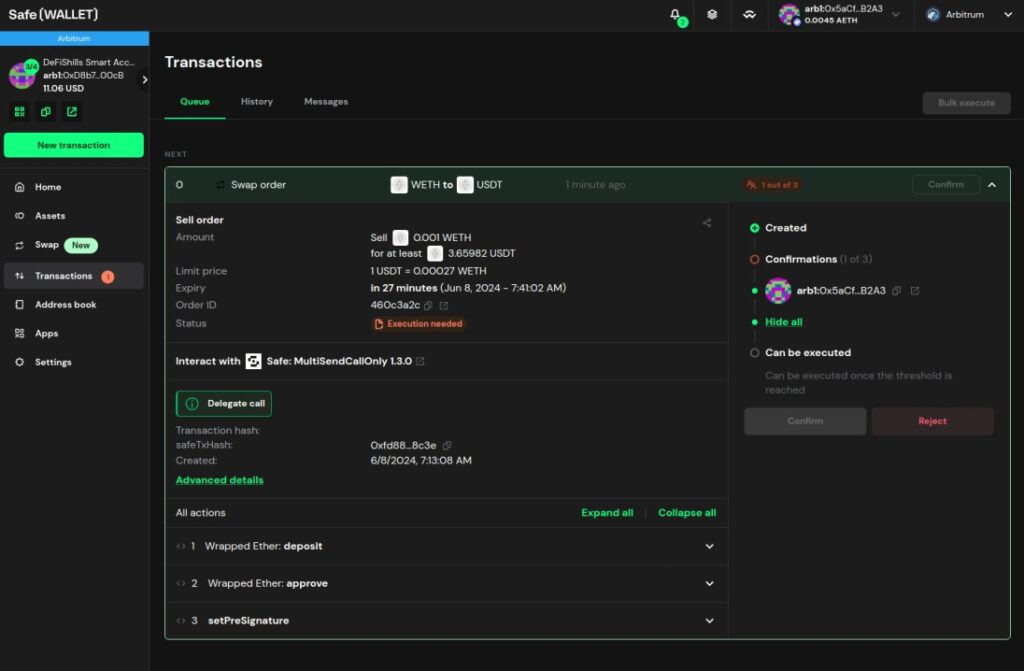
5. Final Signature and Execution:
- When the final signer approves the transaction, Safe will prompt whether to execute the transaction immediately.
- Choose to execute now or later based on your preference.
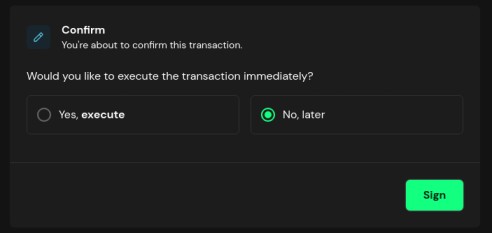
6. Execute the Transaction:
- After all required signatures are collected, the transaction is ready for execution.
- Execute the transaction from the “Transactions” tab.
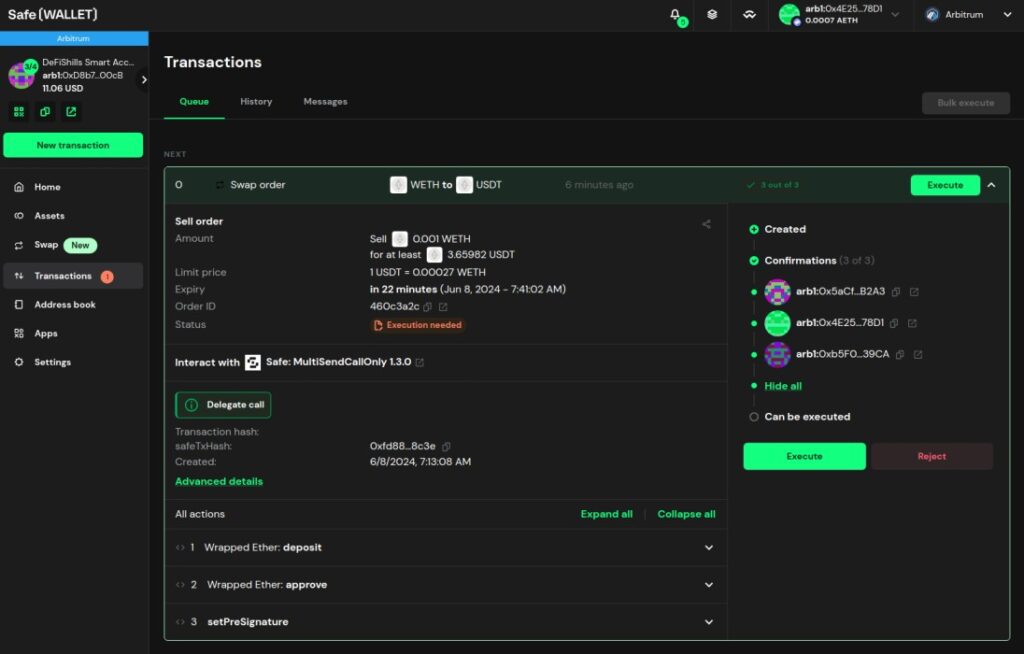
7. Successful Swap:
- Once the swap is executed, you’ll receive a confirmation message.
- The asset balances in your Safe account will reflect the completed swap.
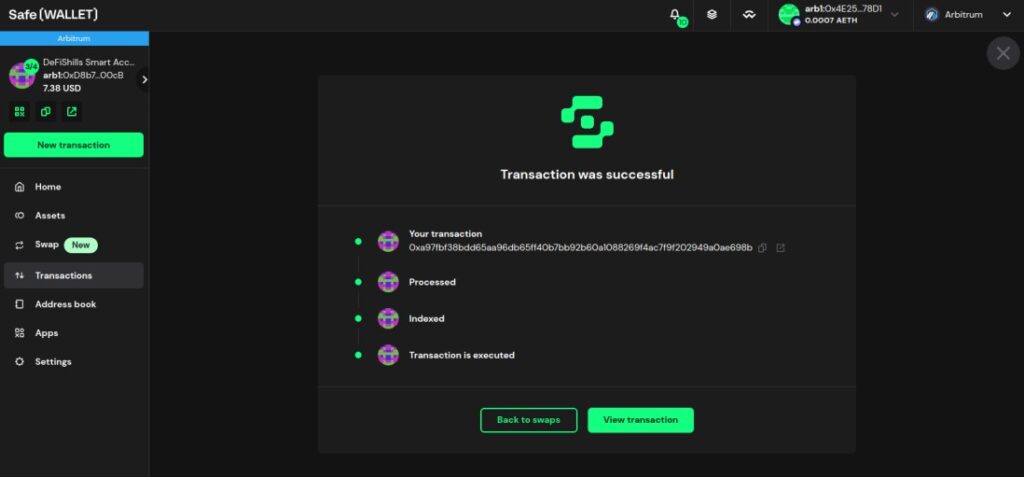
By following these steps, you can seamlessly swap assets within your Safe Smart Account, leveraging the security and convenience of multi-signature approvals.
Connecting Safe Smart Account to External dApps
To connect your Safe Smart Account to external dApps, we'll use WalletConnect. For this tutorial, we'll connect to GMX, a popular derivatives trading platform on Arbitrum.
1. Initiate WalletConnect:
- In your Safe interface, click the WalletConnect option found at the top right corner.
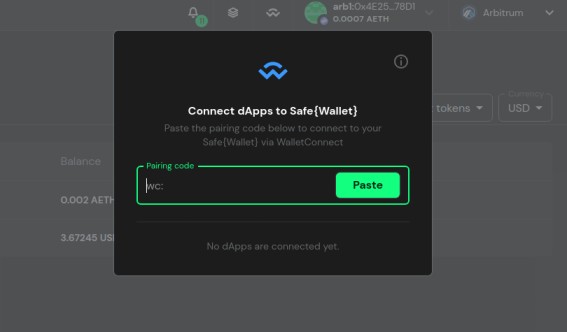
2. Open GMX and Connect Wallet:
- Open GMX in a new tab. Click the “Connect Wallet” button at the top right corner and select WalletConnect.
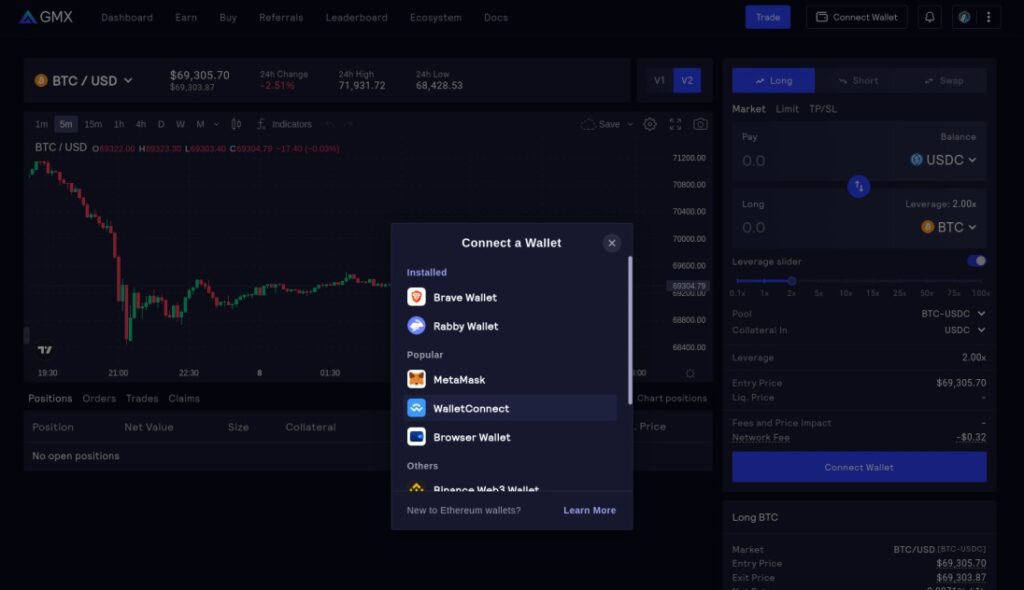
3. Copy WalletConnect QR Code:
- In the WalletConnect modal on GMX, click the “Open” button to display the QR code. Copy the QR code by clicking the copy icon.

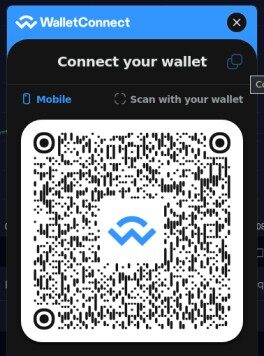
4. Paste QR Code in Safe:
- Go back to the Safe interface and paste the copied QR code into the WalletConnect modal.
5. Approve Connection:
- Safe will prompt you to approve the connection with GMX. Click “Approve”.
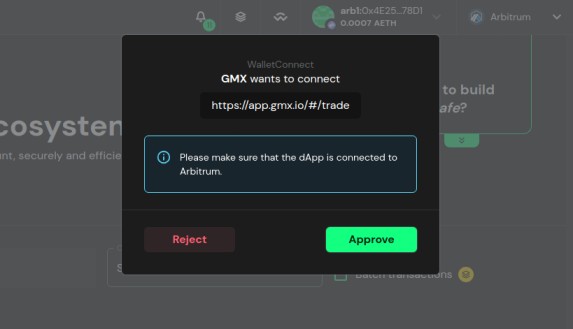
6. Verify Connection:
- Your Safe is now connected to GMX. You should see GMX listed under connected dApps in the Safe interface.
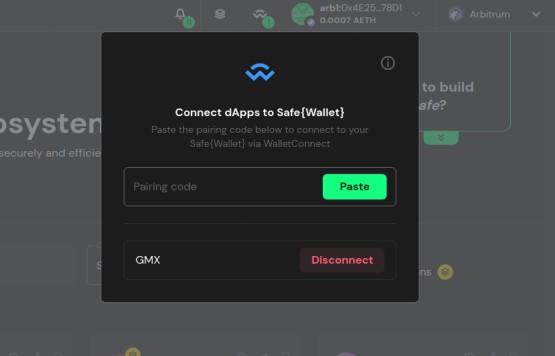
7. Interacting with GMX:
On GMX, your Safe address should now appear as the connected wallet. You can now interact with GMX just like with any other wallet.
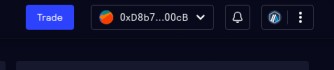
8. Confirm Transactions:
- When you perform actions on GMX, such as opening a trade, Safe will prompt you to confirm the transaction. Go through the same process of gathering signatures as you would for any other transaction.
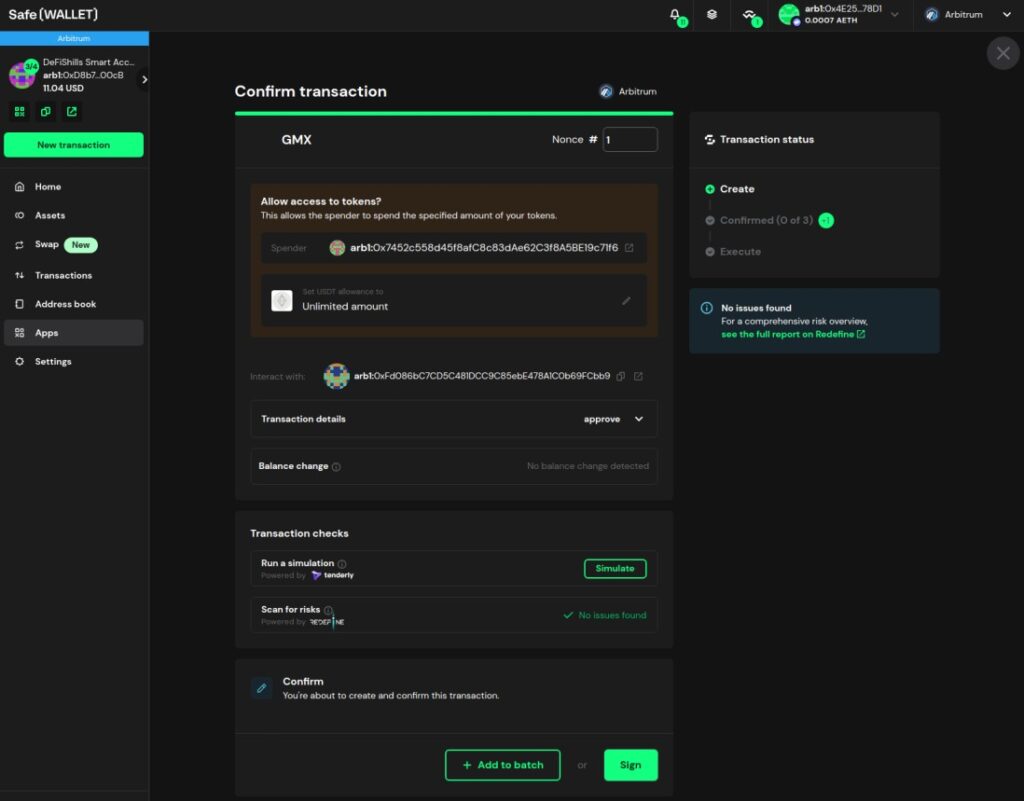
By following these steps, you can securely connect your Safe Smart Account to various DeFi dApps, ensuring robust security through multisignature approvals while leveraging the full functionality of your chosen platforms. This process allows you to interact with DeFi protocols in a secure and efficient manner, safeguarding your assets.
Conclusion
In conclusion, SAFE Smart Accounts provide a secure and efficient way to manage digital assets through multisignature approvals and integration with various DeFi dApps. By setting up a Safe Smart Account, users can enjoy enhanced security and collaborative management of funds, which is particularly useful for organizations like DAOs. The step-by-step guides and features highlighted in this document ensure that users can easily navigate the setup process, connect to external applications, and perform transactions with confidence.
FAQs (Frequently Asked Questions)
What are SAFE Smart Accounts?
SAFE Smart Accounts are advanced multi-signature (multisig) accounts that provide enhanced security and control by requiring multiple private keys to authorize transactions.
How do SAFE Smart Accounts work?
SAFE Smart Accounts operate through smart contracts that manage the multisig functionality, allowing for secure and decentralized control over account operations.
What is the basic set up for a Multisignature Wallet?
Setting up a multisig wallet involves using multiple private keys, typically from different individuals or devices, to authorize transactions and manage account operations.
What are the features of Safe Smart Accounts?
Safe Smart Accounts offer a range of features designed to enhance security and efficiency in decentralized finance, including multisig functionality, collaborative capabilities, and streamlined asset swapping.
How can I connect my Safe Smart Account to external dApps?
To connect your Safe Smart Account to external dApps, you can utilize compatible interfaces and protocols to enable seamless interaction with decentralized applications.
How do I fund my Safe Smart Account?
Adding funds to your Safe Smart Account is a straightforward process that involves transferring assets into the account's address using supported protocols or interfaces.